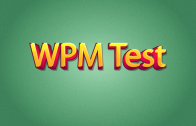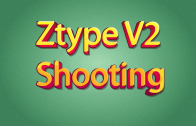タイピング練習: Japanese Keyboard Typing Practice
Japanese Romaji Keyboard Input Guide
| あ ア a | い イ i | う ウ u | え エ e | お オ o |
| か カ ka | き キ ki | く ク ku | け ケ ke | こ コ ko |
| さ サ sa | し シ si | す ス su | せ セ se | そ ソ so |
| た タ ta | ち チ ti | つ ツ tu | て テ te | と ト to |
| な ナ na | に ニ ni | ぬ ヌ nu | ね ネ ne | の ノ no |
| は ハ ha | ひ ヒ hi | ふ フ fu | へ ヘ he | ほ ホ ho |
| ま マ ma | み ミ mi | む ム mu | め メ me | も モ mo |
| や ヤ ya | ゆ ユ yu | よ ヨ yo | わ ワ wa | を ヲ wo |
| ら ラ ra | り リ ri | る ル ru | れ ロ re | ろ ロ ro |
ん nn
| か ガ ga | ぎ ギ gi | ぐ グ gu | げ ゲ ge | ご ゴ go | ||
| ざ ザ za | じ ジ ji | ず ズ ju | ぜ ゼ ze | ぞ ゾ zo | ||
| だ ダ da | ぢ ヂ di | づ ヅ du | で デ de | ど ド do | ||
| ば バ ba | び ビ bi | ぶ ブ bu | べ ベ be | ぼ ボ bo | ||
| ぱ パ pa | ぴ ピ pi | ぷ プ pu | ぺ ペ pe | ぽ ポ po | ||
| きゃ キャ kya | きゅ キュ kyu | きょ キョ kyo | ||||
| しゃ シャ sya | しゅ シュ syu | しょ ショ syo | ||||
| ちゃ チャ tya | ちゅ チュ tyu | ちょ チョ tyo | ||||
| にゃ ニャ nya | にゅ ニュ nyu | にょ ニョ nyo | ||||
| ひゃ ヒャ hya | ひゅ ヒュ hyu | ひょ ヒョ hyo | ||||
| みゃ ミャ mya | みゅ ミュ myu | みょ ミョ myo | ||||
| りゃ リャ rya | りゅ リュ ryu | りょ リョ ryo | ||||
| ぎゃ ギャ gya | ぎゅ ギュ gyu | ぎょ ギョ gyo | ||||
| じゃ ジャ ja | じゅ ジュ ju | じょ ジョ jo | ||||
| びゃ ビャ bya | びゅ ビュ byu | びょ ビョ byo | ||||
| ぴゃ ピャ pya | ぴゅ ピュ pyu | ぴょ ピョ pyo | ||||
The long-sounding symbol “ー” in katakana is entered by pressing the – (minus key) to the right of the number key 0.
There are two ways to input the velar sound in a single word.
① Double-entering after the first letter of the latter pronunciation will result in a proclamation, e.g.: 切符, きっぷ kippu, 校 がっこう gakkou
② when entering small っ alone you can use direct input ltu or xtu
Small aa no footprint input
Other small kana can be entered in the same way as explained in ② above, just add x or l in front of it to turn it into small kana
For example, if you enter the letters “l” or “x” + a, i, u, e, or o, you get aa by entering la, aa by entering xa, and no by entering li.
Microsoft Japanese input method is the way to input Roman characters or directly input kana.
In the “Input Mode” menu above the input method taskbar.
Hiragana is Hiragana Shortcut key: Ctrl + Capslock key
Katakana is Katakana Shortcut: Alt + Capslock
Alphanumeric is alphanumeric Shortcut: Alt + ~ (the key under the Esc key)
Direct Input is the way to input kana directly
Generally we use Hiragana and Katakana mode to input.
Read more, write more, type more, and practice more.