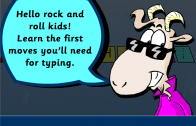Dance Mat Typing Level 1 Stage 1
Dance Mat Typing Level 1
Dance Mat Typing Stage 1
Keys: Home Row Keys
Dance Mat Typing Game Level 1 Stage 1 For Adults
The first level of the Dance Mate typing game begins as soon as the game begins. Its stage one starts with the Qwerty keyboard home row. The keys of the home row are the center row in your keyboard, including the letters “asdfghjkl, and a semicolon (;)”. However, you can write any word as per your hands position, so put your right-hand index fingers on j, k, l, and; similarly, put your left-hand index fingers on f, d, s, and a. In this way, you can get the right gesture.
The next important thing is the space button, which is easy to use. You can type it with your thumbs. You can control the leftover keys in the G and H row by using your pointing fingers. Switch your right-hand’s pointer finger from j to h, and your left hand’s pointer finger switches from f to g whenever you needed. That way, you can cover all the home row keys easily. Then the user becomes accustomed to typing different words and letters using these keys with his right finger.
During the Dance Mat Typing Lessons, you can keep yourself up-to-date on the “Smashed Records” bar at the screen bottom.
Dance Mat Typing Game Level 1 Stage 1 For Kids
Hello, cute juniors! Are you ready to take a typing adventure? Welcome to typing game first lesson. In this typing lesson, you will learn the perfect way of typing using both hand’s fingers. Mr. Goat will be your instructor in this tutorial who will teach you how to type correctly. You just need to follow the background vocals and complete the exercise, and at the end of the successful exercise, you will hear some funny music as praise.
Firstly, you will learn the right use of the home row, containing the letters “asdfghjkl and;”. It’s very easy to use; put your right-hand index finger on the j and left-hand index finger on f and put all the other both hands fingers easily on the remaining home row letters. For example, the other fingers of the right-hand and left-hand will cover respectively k, l, and semicolon (;) and a, s and d. Now everything is done, and you get the right gesture and are ready to take a grip on the space button.
It’s easy to get the space button command. You can press it by using your thumbs whenever you need it. Mr. Goat will show how to type home row and space together correctly in the next step. Furthermore, between the G and H letters, a boundary line separates the home row into two parts, making the keys easier to use. The h part is controlled by your right hand, and similarly, your left hand controlled the g part of the home row. After learning the hand and finger position, a complete exercise that you need to complete. At the end of the successful exercise, Mr. Goat will sing a nice song to celebrate your success. At this stage, you can celebrate your success by singing and dance with him.
Here stage 1 is complete; It’s time to go off!
Its colorful scenes and nice music can easily attract children. They will focus on beautiful and lovely characters, and they will be praised when they type correctly. If you type incorrectly, there is no need to worry about it because an alert sound will guide you and says “type on me,” and the letters icon that needs to be typed will be highlighted.